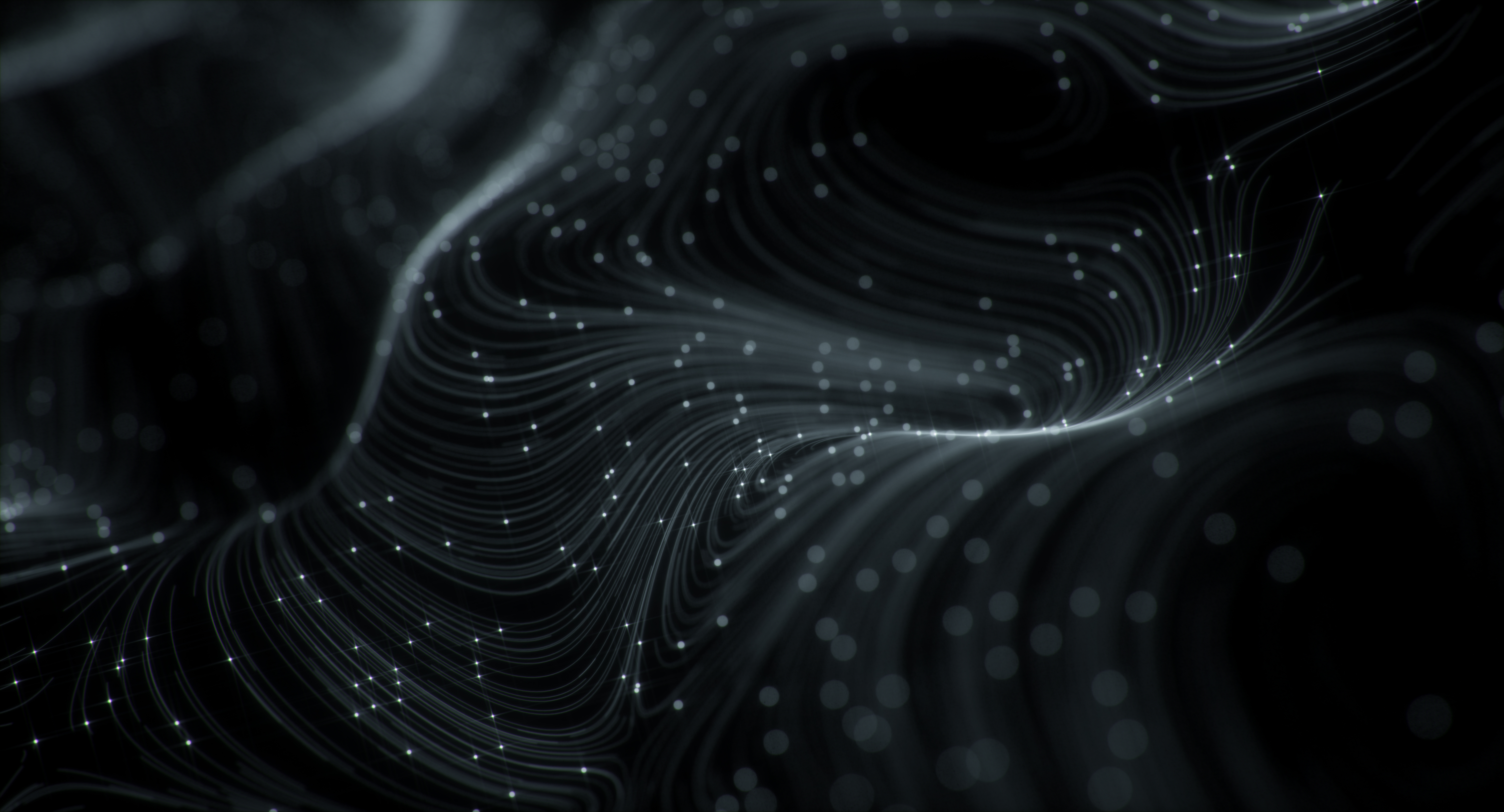
Helpful Email to Send When Granting Access to a Shared Mailbox in Exchange
Here's the email I send out to my coworkers when they're given access to a Shared mailbox in Exchange Online. I prefer shared mailboxes over distribution lists in almost every instance. It's also a great way to share out a mailbox of an employee who's left the company. You can provide it to multiple people like the IT person who has to archive the PST, the manager, and maybe HR. I send this anytime someone is given the rights to a shared mailbox.
Hello.
You have been granted access to a shared mailbox.
Shared mailboxes provide a wide range of features to you and your team. The main one is that you will be able to see if another member of the team has responded to a message. It also allows you to send a message as the shared mailbox identity.
I usually write a small tidbit about why the shared mailbox exists. So for example, if it's for access to the mailbox of someone who has left the company it'll read, "You are being granted access to this Shared Mailbox for 14 days in order to deal with any outstanding emails or new emails that <name of employee> was working on. My recommendation is that you reply to any emails using your email account and inform the sender of a new contact for the company."
The name of this inbox is: Mailbox name (email@domain)
There are two ways to access this shared mailbox:
Outlook Web
- With the Outlook Web App open, click on your account button in the upper right- hand corner of the screen. It may show your initials or your avatar.
- Click on “Open Another Mailbox”.
- This will open a dialog box. Enter the name of the mailbox and when the auto lookup displays the proper name, click that name.
- This will open another session of the Outlook Web App with the selected shared mailbox.
Outlook desk top client
The next time you launch the Outlook desktop application you should see the shared mailbox in the left-hand navigation window that lists all of your folders.
Please note that it may take up to an hour for your permission to this mailbox to take effect.
If you have any questions, please let me know.
Note: The final statement should probably detail how to contact the IT department. As I'm a mighty IT department of one, I don't have to get that formal about it.

Comments