
How To Find Really Old Drivers
What do you do when you find a really old device attached to a computer and you need a driver for it but you have no idea who made it?
I subscribe to the principle that most of the time it's easier to reinstall a system than it is to try and fix a whacky problem. In an environment where I can control where data lives this has served me fairly well. If a machine is behaving poorly and I know that my coworker's data is safe, there's no drawback to blowing away a machine and starting from scratch. I know what software they need. I know how to put their environment back. Let's reset and start from scratch. This saves me time and usually makes the machine run almost like new. Unless it doesn't.
So my sites have some really old stuff. There's manufacturing equipment where the only way to communicate with a machine is using a serial connection and (oh-my-stars) hyperterm(1). Well, there's a problem with a Windows 7 laptop, connected to a CNC machine through a USB to serial adapter. Fine, says I, I'll just reinstall Windows 7 and plug-n-play will identify the driver for the USB/serial adapter. Yeah. Not so much. The reinstall went great. The machine is up and running. It sees that there is a USB to serial adapter in place. What it does not do is pull a driver from the internet or even a default one from the Windows install. ACK!
TL;DR
If you're looking for a driver and you don't know anything other than that you have a piece of gear, the most reliable way to find the driver is to search for the device ID which should then provide you with the vendor and then you can scour their site for the proper driver.
Note: This only works if Windows has at least recognized that the device has been plugged in.
- Open Device Manager
- Look for the device in question
- Click on the Events tab
- In the Information panel for one of the events, you'll see string like, "Device HID" followed by a string of numbers. Search for the VID_$$$$$ and the PID_$$$$ either together or independently in Google
- The result of this search should point you in the direction of the manufacturer of the device
- Hope that the company is still around
- Find the driver on the manufacturer's website
I've added a photo of what you're looking for.
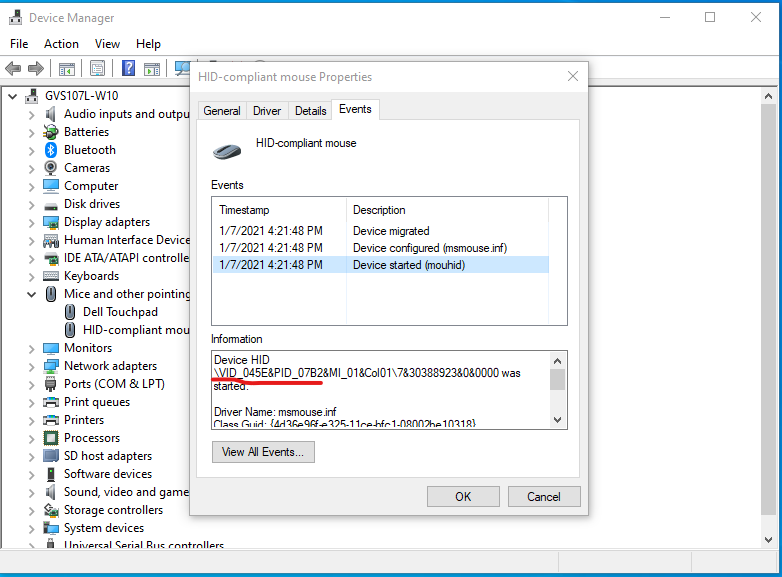
Good hunting.
(1) Hyperterm was a terminal emulator that was shipped with the Windows operating system until some time after the release of Windows 7. We're talking Vista here. I vaguely remember using Hyperterm to connect to dial up BBS systems when I was a lad. I imagine that PuTTy or another terminal emulator could be used but sometimes you have to say, "If it ain't broke, don't fix it". Besides, it's the solution that's actually provided in the vendor's current FAQ. The good news is that the Hyperterm DLL files still work even if they're not shipped natively. I'm going to be double backing up those for sure.

Comments